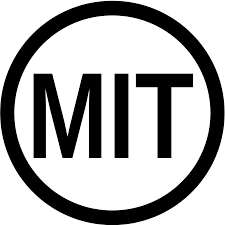For alternative access, I include the READ_ME.md file for this site’s Jekyll template below:
Cheap and Easy Jekyll Blog Template for Web Developers
Usage
Once you have Jekyll fully installed clone the repository and delete my content in Posts, and the collection folders after you’ve used them as demos.
git clone https://github.com/Tom2277/tn-easy-weblog.io my-blog
Getting started with Jekyll ?
See my links in this post: Jekyll Blogging for Web Developers
The post above discusses some of the choices I made as well as links to other posts about how some of the template features are implemented.
You’ll also want to consult those external links for actual deployment.
Global Variables
- Go to the _global.yml file in the _data directory and substitute in your own information
- Note that you’ll need to switch back and forth between the base URL of your local host and your production server address when you run the server locally.
Front-matter Conventions for this Template
- page-label: < optional page title that will appear in addition to the title of your post header >
- for example Blog at the top of the blog role or Site-Index ? Attention Cat Owners for cat posts?
- post-title: < insert a title you want to give a post like “Wonder Cats” >
- post-subtitle: < insert a line like “including information on feeding”>
- lead-image: < image file name or URL within images folder i.e. my_photo.png or blog/my_phot.jpg >
- This image will be displayed in post or collection item’s header and in menus*>
- post.excerpt is standard Jekyll functionality (It does not need to be included in front matter.)
- on this template, insert <!–more–> within your posts to set the break point.
- author: < type in name of author or creator(collection) >
- optional: if left blank no author will appear
- subject-tags: < insert an array of tags on separate lines below with a ‘-‘ in front.>
- ‘Subject tags’ bypass the Jekyll tagging and category system. I chose this custom method to allow the same tags to work with both ‘posts’ and ‘collections’
- activity-tags < insert an array of tags on separate lines below with a ‘-‘ in front.> *
- website-name: < external website-name under post image if desired>
- website-url: < external website full URL if desired - will open in new tab >
Markdown info
- Kramdown This template uses the Kramdown flavor of mardown. Most standard markdown works
- Code Blocks Use three back ticks followed by a lower case language name, on separate lines before and after your code.
- this template uses the pygments gem an I’ve chosen the ‘monokai’ code highlighting scheme (with a few alterations).
- you can include a different color scheme by substituting it’s scss files in the appropriate folders
- See my blog for custom tags: external links, inline images, toggle code blocks, including markdown segments within HTML and more.
Credits:
I initially started with the Bootstrap Blog template included with this tutorial by Nicholas Cerminara at Scotch.io. There is little left of his code although his folder structure and a few css features, including pagination, still remain. Either way, thanks are due.
The entire CSS layout structure is built using Twitter’s Bootstrap
Most of all we need to thank the Jekyll community.
You are welcome to reuse my code as per the following license. (as Twitter and N Cerminara used as well)
The MIT License (MIT)
Copyright (c) 2016-2017 Thomas Norian,
Permission is hereby granted, free of charge, to any person obtaining a copy of this software and associated documentation files (the “Software”), to deal in the Software without restriction, including without limitation the rights to use, copy, modify, merge, publish, distribute, sublicense, and/or sell copies of the Software, and to permit persons to whom the Software is furnished to do so, subject to the following conditions:
The above copyright notice and this permission notice shall be included in all copies or substantial portions of the Software.
THE SOFTWARE IS PROVIDED “AS IS”, WITHOUT WARRANTY OF ANY KIND, EXPRESS OR IMPLIED, INCLUDING BUT NOT LIMITED TO THE WARRANTIES OF MERCHANTABILITY, FITNESS FOR A PARTICULAR PURPOSE AND NONINFRINGEMENT. IN NO EVENT SHALL THE AUTHORS OR COPYRIGHT HOLDERS BE LIABLE FOR ANY CLAIM, DAMAGES OR OTHER LIABILITY, WHETHER IN AN ACTION OF CONTRACT, TORT OR OTHERWISE, ARISING FROM, OUT OF OR IN CONNECTION WITH THE SOFTWARE OR THE USE OR OTHER DEALINGS IN THE SOFTWARE.