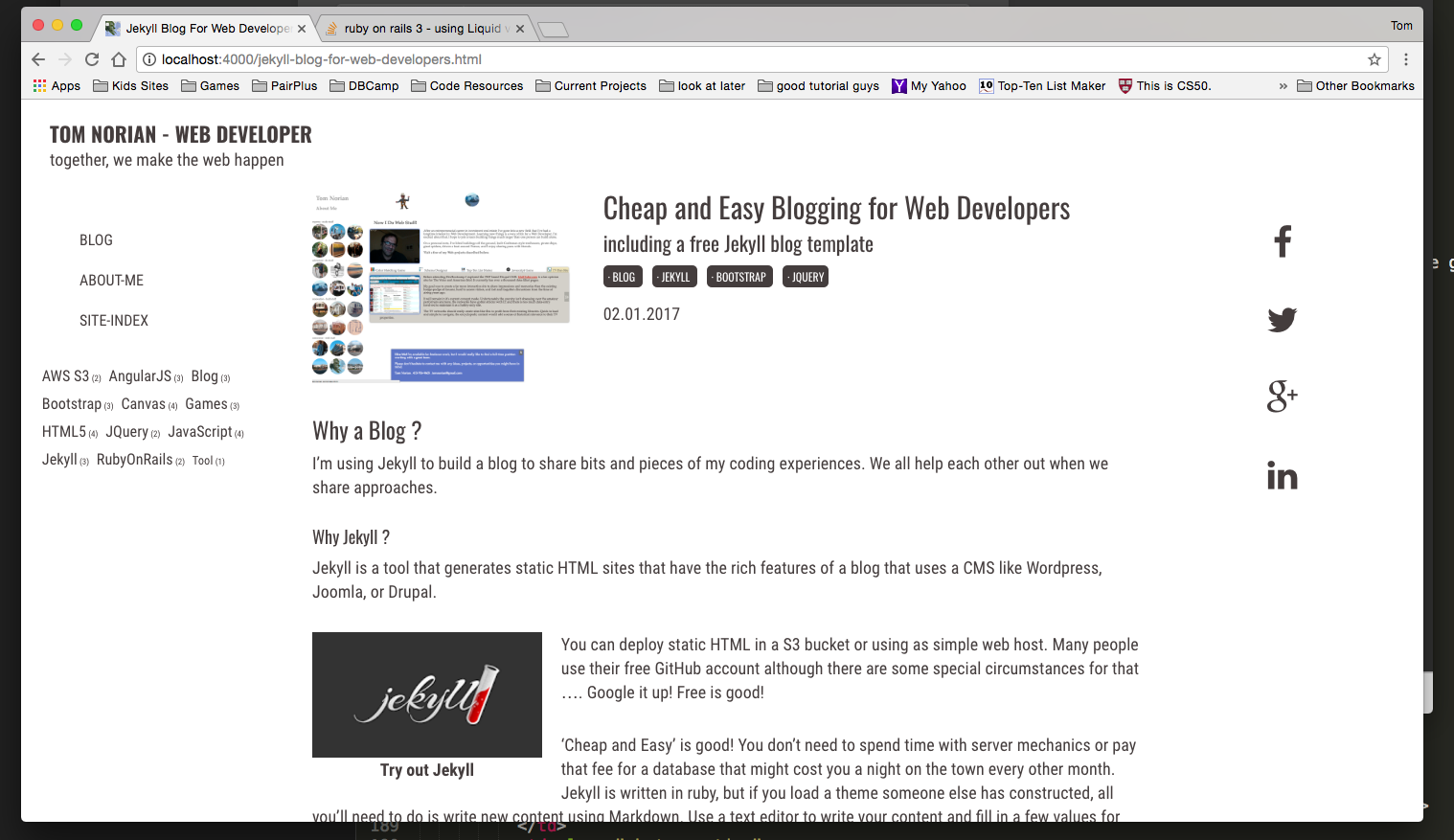Why a Blog ?
I’m using Jekyll to build a blog to share bits and pieces of my coding experiences. We all help each other out when we share approaches.
Why Jekyll ?
Jekyll is a tool that generates static HTML sites that have the rich features of blogs that use a CMS like Wordpress, Joomla, or Drupal.
 You can deploy static HTML in a S3 bucket or using as simple web host. Many people use their free GitHub account (although there are some special circumstances for Github - but you can always push only the pre-compiled code).
You can deploy static HTML in a S3 bucket or using as simple web host. Many people use their free GitHub account (although there are some special circumstances for Github - but you can always push only the pre-compiled code).
‘Cheap and Easy’ is good! You don’t need to spend time with server mechanics or pay that fee for a database that might cost you a night on the town every other month. Jekyll is written in ruby, but you really don’t need to use any ruby at all if you load a theme someone else has constructed. Use a text editor to write your content and fill in a few values for things like title, author and tags. You might want to learn something about Jekyll and “liquid”, a domain specific language, but you don’t need to to use the Template as it is.
Sites for Learning Jekyll
I’m not going to reinvent the wheel. There are some great tutorials done by very experienced Jekyll users. To learn Jekyll and all it can do, visit:
JekyllRB, the primary Jekyll site . with easy to read glossaries and more.
JekyllTips JekyllCasts is a really great beginner through intermediate site with both video and written tutorials, cheat sheets, and more.
Scotch.IO: Getting Started with Jekyll I used this tutorial on my first Jekyll projects(although it might be getting dated). I got in a few habits from what I learned there.
A Google search will find you others. Find one that’s right for you.
What I’m adding with this post: a Template!
You are welcome to use and share this template that I’m using on this blog.
Once you have Jekyll fully installed,(see the external tutorials above) you can install my template available here or using the following command:
###NOT PUBLIC YET - (check back next week!)
git clone https://github.com/Tom2277/jekyll-blog-template-private.git my-blog
In other posts I will share code on how I created custom parts of the template: